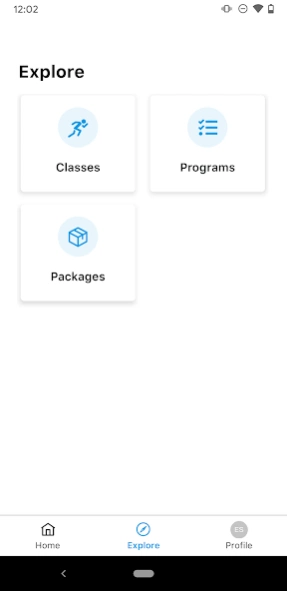UAB University Recreation 11.2.1
Free Version
Publisher Description
UAB University Recreation - This app allows users to connect with UAB URec on their mobile devices!
This app serves to improve the UAB URec member experience and helps Blazers to Get Active, Get Fit, and Be Well!
The UAB University Recreation strives to help the UAB community on their journey to Well-Being though the state-of-the-art facilities, lifechanging programs, and customer centric services.
One way URec accomplishes this, is by providing this app to connect you to University Recreation in a simple and efficient way. Some of the app features are listed below and we can’t wait for you to use them:
• Allow users to view/edit their personal information
• Access information about UAB University Recreation
• Allows users to add or remove payment information they have on file
• View and send statements
• View and send check-in history
• View current packages on file or purchase new packages
• Ability to pay off their full bill amount
• Ability to pay and register for a program such as UFit, F45, Adventure Recreation Trips, and more
• Ability to reserve racquetball/squash courts, swimming lanes
• Receive push notifications
• View facility announcements
• Access digital membership card
About UAB University Recreation
UAB University Recreation is a free app for Android published in the Health & Nutrition list of apps, part of Home & Hobby.
The company that develops UAB University Recreation is Club Automation, LLC. The latest version released by its developer is 11.2.1.
To install UAB University Recreation on your Android device, just click the green Continue To App button above to start the installation process. The app is listed on our website since 2024-03-06 and was downloaded 1 times. We have already checked if the download link is safe, however for your own protection we recommend that you scan the downloaded app with your antivirus. Your antivirus may detect the UAB University Recreation as malware as malware if the download link to com.clubautomation.uab is broken.
How to install UAB University Recreation on your Android device:
- Click on the Continue To App button on our website. This will redirect you to Google Play.
- Once the UAB University Recreation is shown in the Google Play listing of your Android device, you can start its download and installation. Tap on the Install button located below the search bar and to the right of the app icon.
- A pop-up window with the permissions required by UAB University Recreation will be shown. Click on Accept to continue the process.
- UAB University Recreation will be downloaded onto your device, displaying a progress. Once the download completes, the installation will start and you'll get a notification after the installation is finished.